This is a list of the various layouts that appear in different modules.
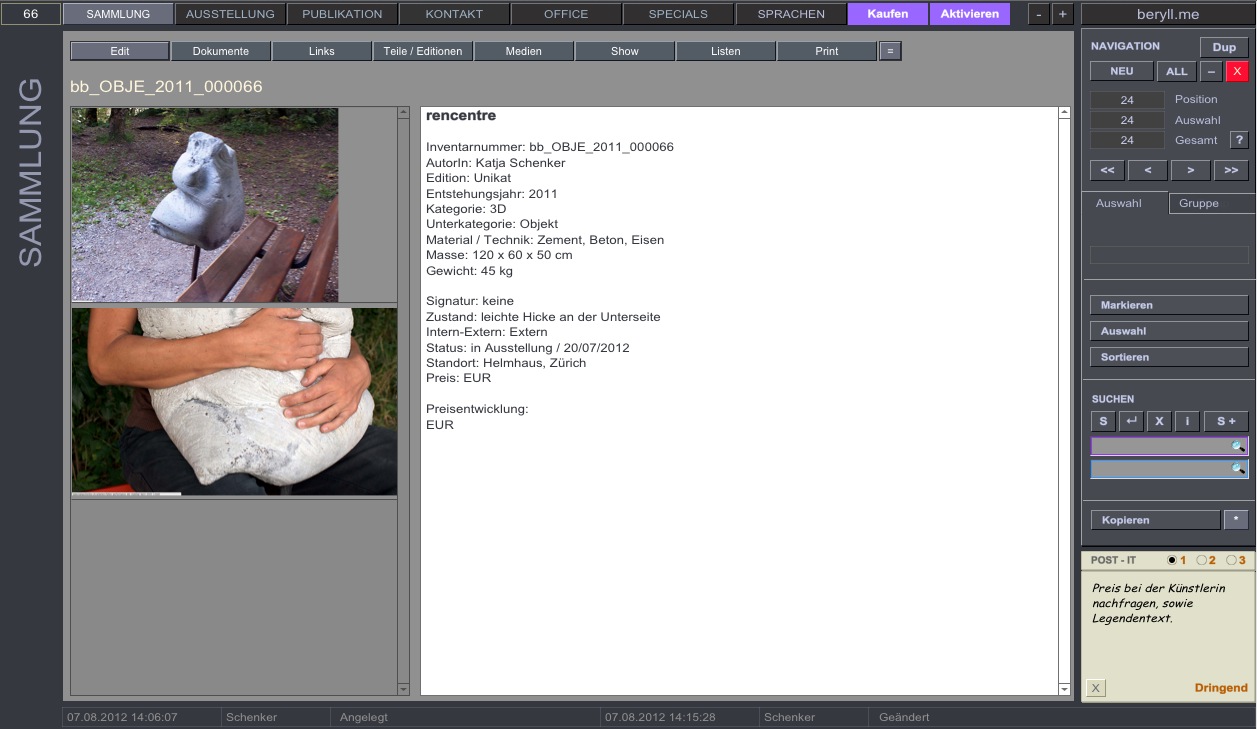
Info
Collection / Exhibition / Publication / Contact
In the main modules all entries are compiled on the Info page, the starting page of each module. Pressing the "=" button shows or hides the field titles.
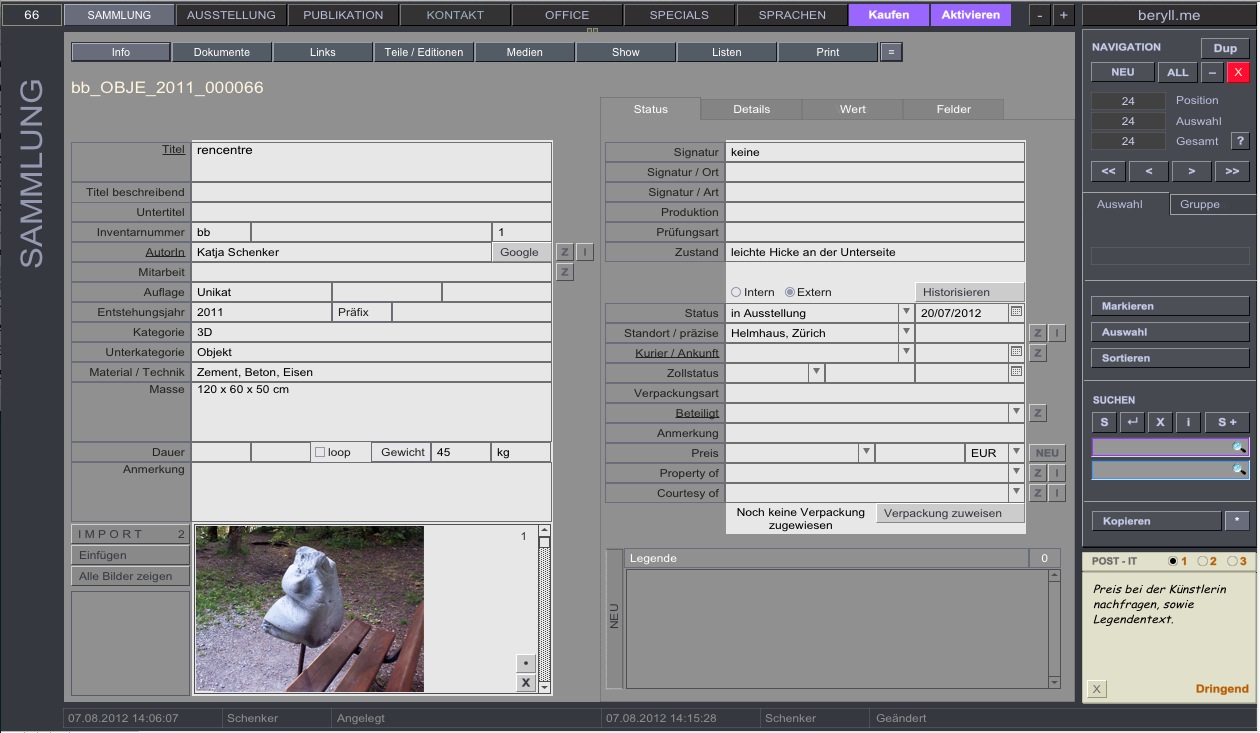
Edit
Collection / Exhibition / Publication / Contact
Press "Edit" to switch into edit mode and change the record.
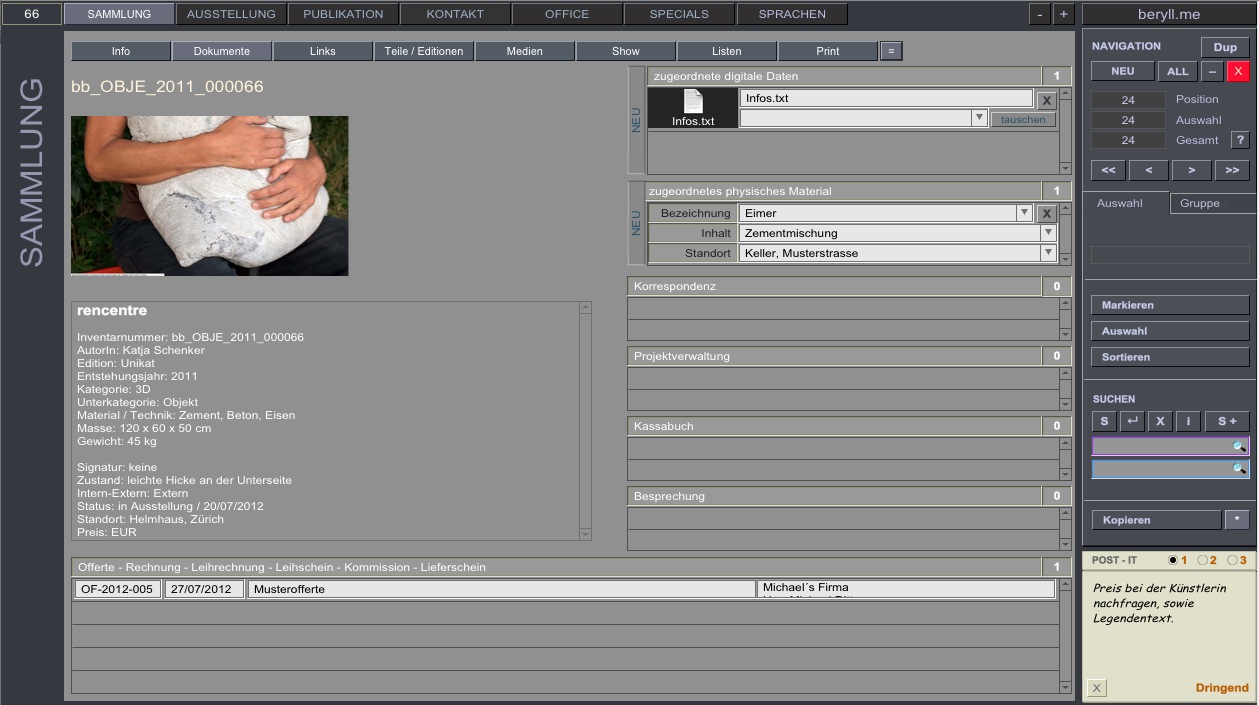
Documents
Collection / Exhibition / Publication / Contact
You can import attachments (digital files z.B. .doc, .idd, .pdf etc) for each record.
Addtional physical material (e.g. spare parts) can be listed with a location reference.
This page also contains links to documents created in the OFFICE module that are connected to the record in question. Clicking on the entries takes you to the corresponding dataset.
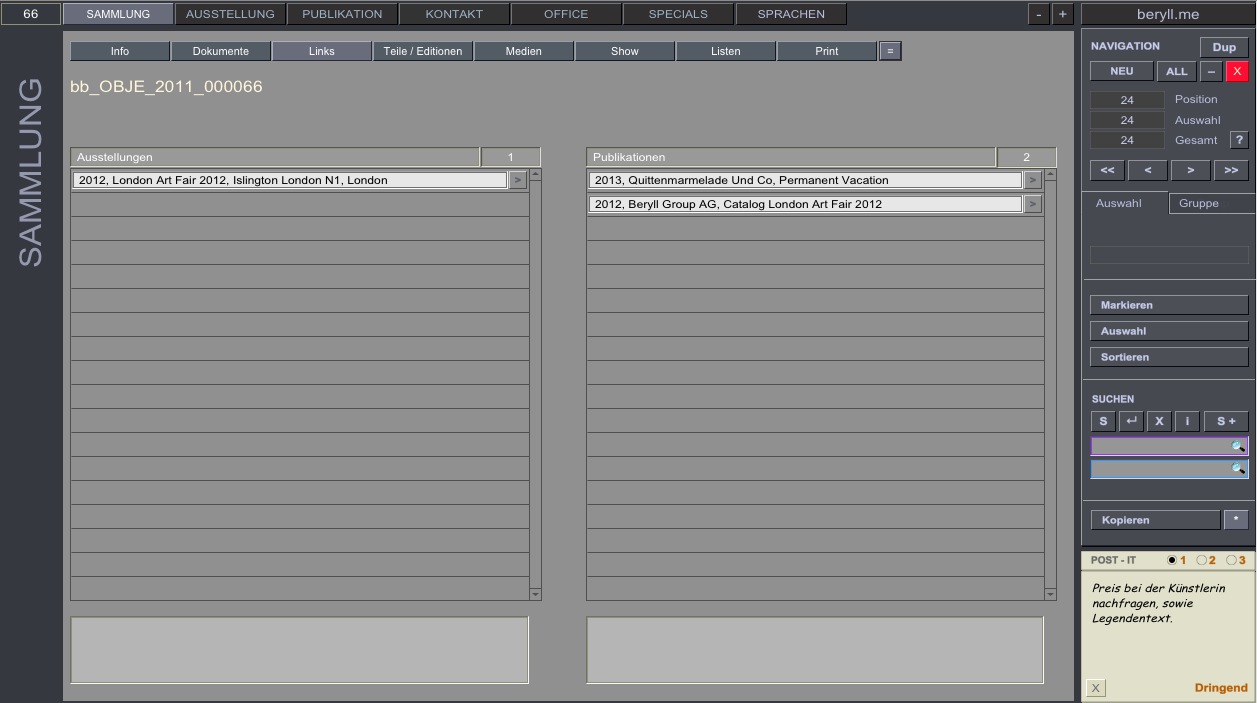
Links
Collection / Exhibition / Publication / Contact
This section contains links between the modules. In this example a collection record shows links to all exhibitions in which the artwork or object was shown and all publications that mention the work or object.
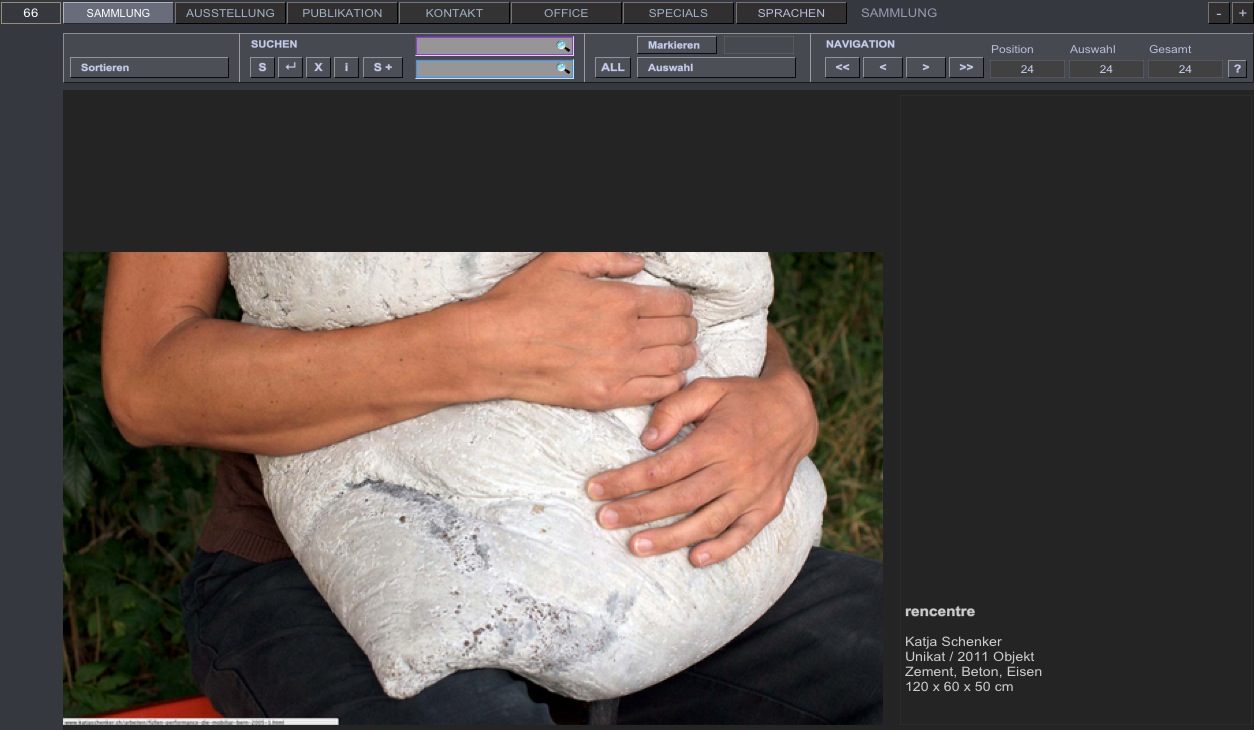
Show
Collection / Exhibition / Publication / Contact
Show displays content similar to a catalogue and invites the viewer to browse the datasets.
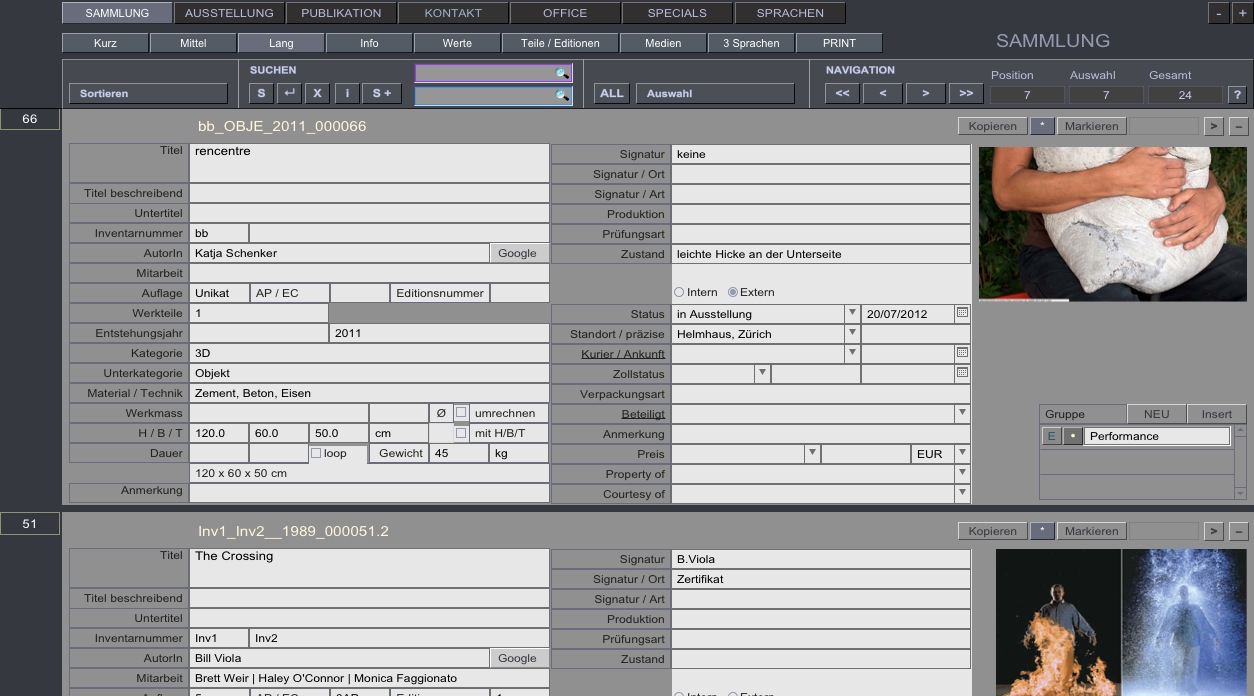
List - Long
Collection / Exhibition / Publication / Contact / Pictures / Parts and Editions / Media
Data entries can be viewed and edited in lists. List - long presents an overview of the module's most important categories.
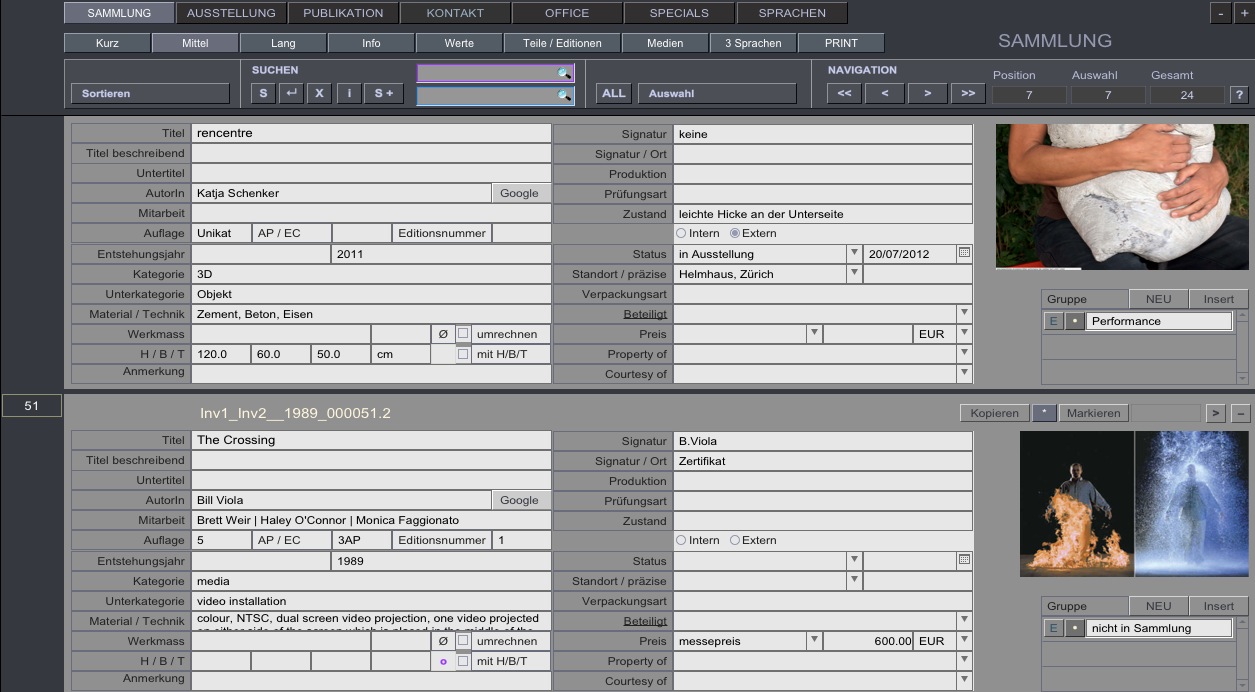
List - Medium
Collection / Contact
Slightly less extensive list layout.
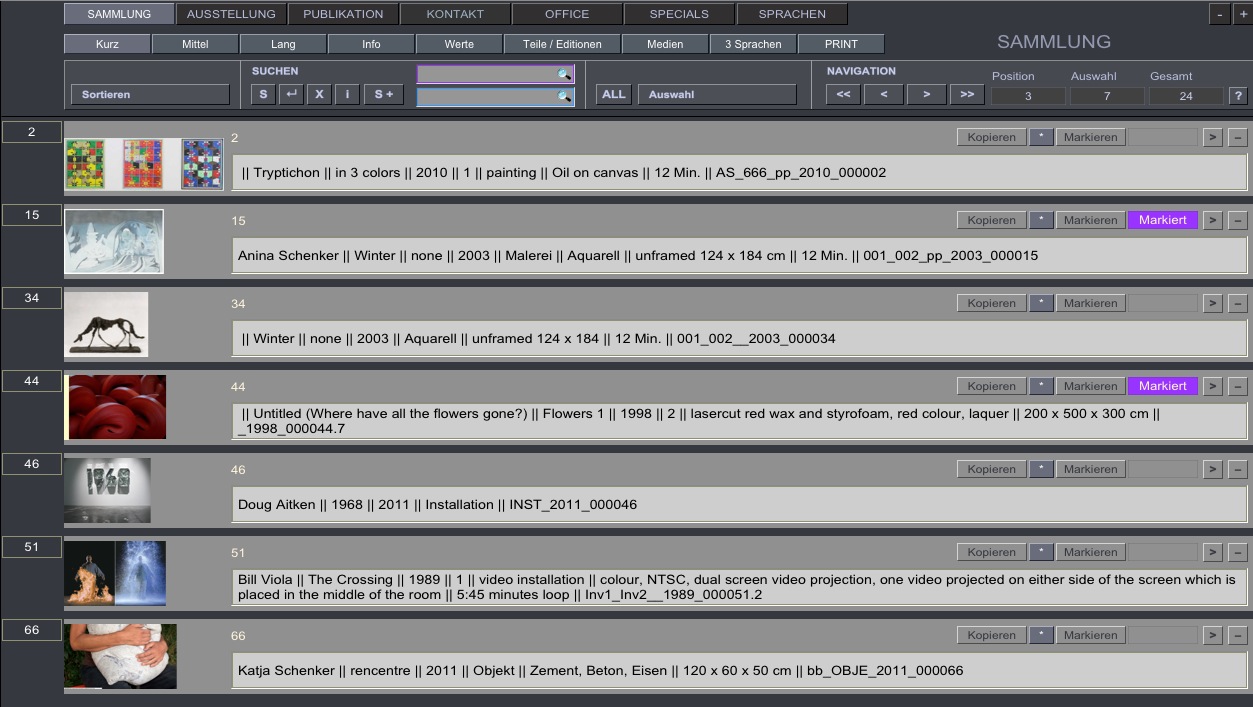
List - Short
Collection / Exhibition / Publication / Contact / Pictures
List - short only shows key information. In this layout you cannot edit. You can scroll the datasets and mark or exclude individual records to obtain a selection.
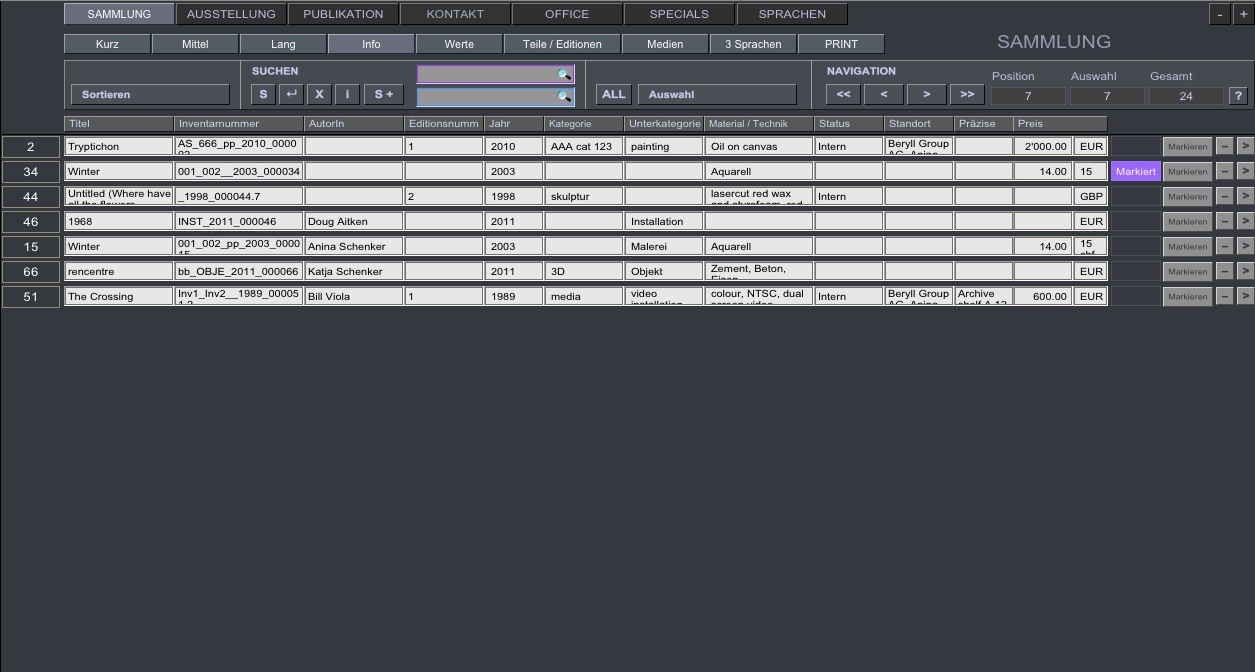
List - Info
Collection / Exhibition / Publication / Contact
This list can be sorted and edited just like a table. Repetitive editing can quickly be taken care of.
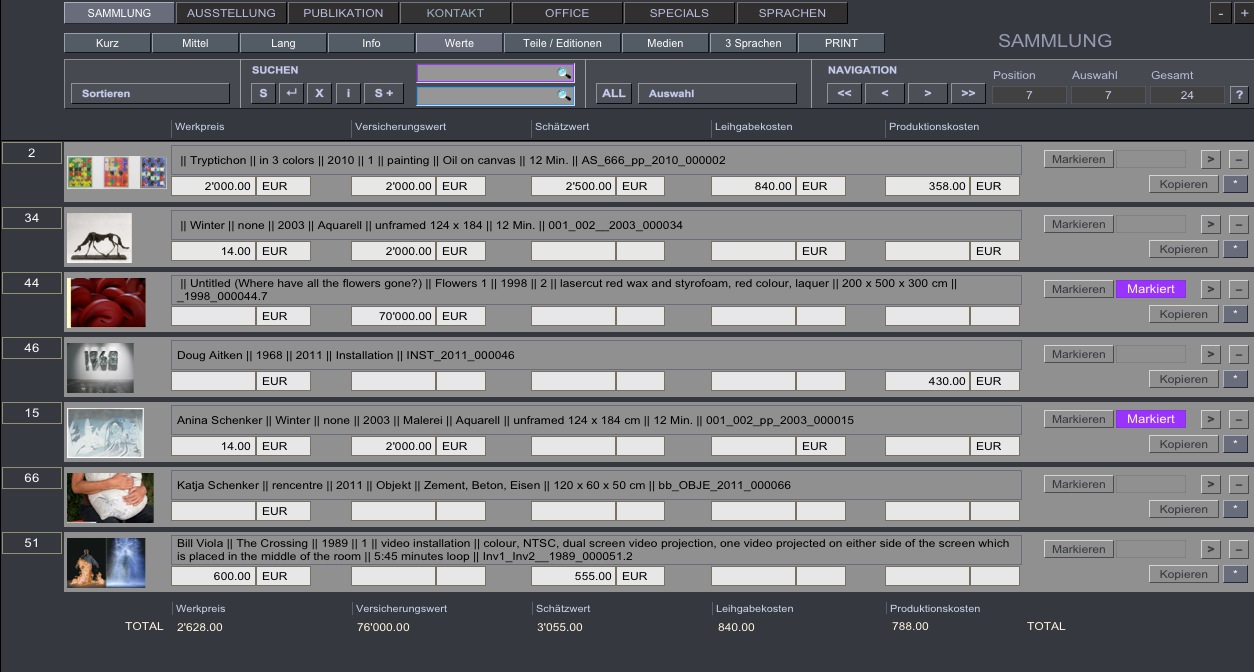
List - Values
Collection
The value list tallies work or object prices, insurance values, the current appraised value, as well as the sum of the loaned works or production costs.
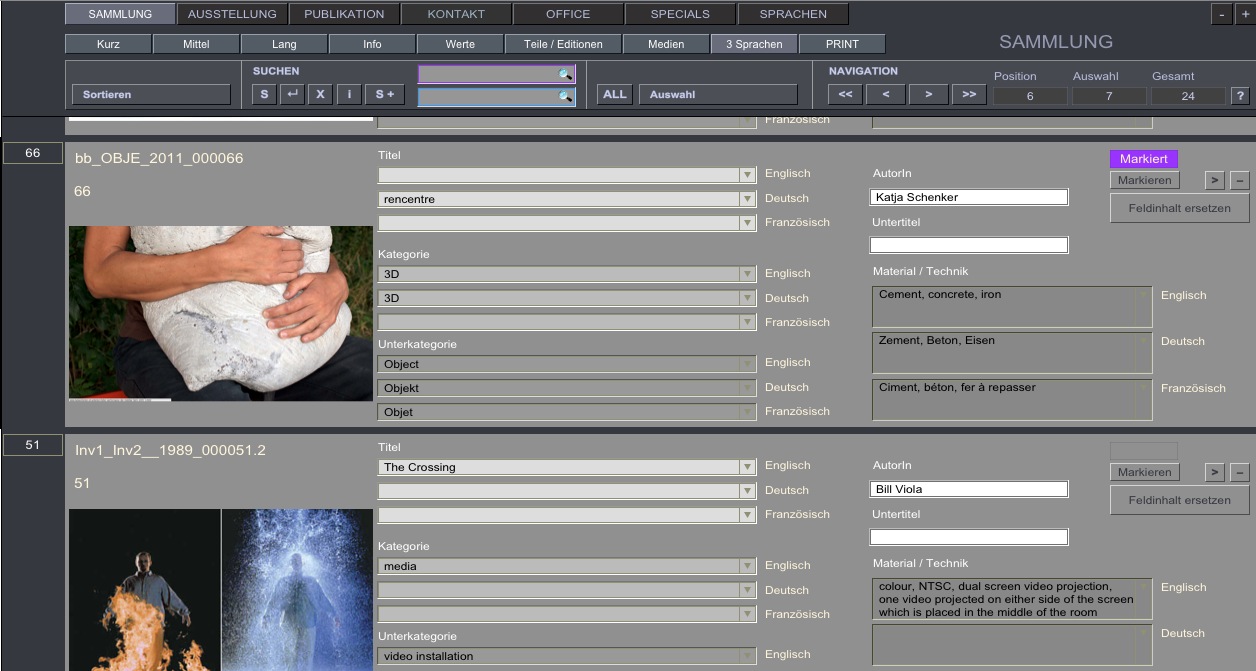
List 3 Languages
Collection
beryll.2.5 has the ability to switch between german, english and french during runtime. This changes the field titles, but not the field content. However, in the fields title, category, subcategory, material and technique can be completed in all three languages. Thus the content will adapt when you switch from one language to another. The language list lets you edit the entries in all languages at once and is useful for repetitive corrections.
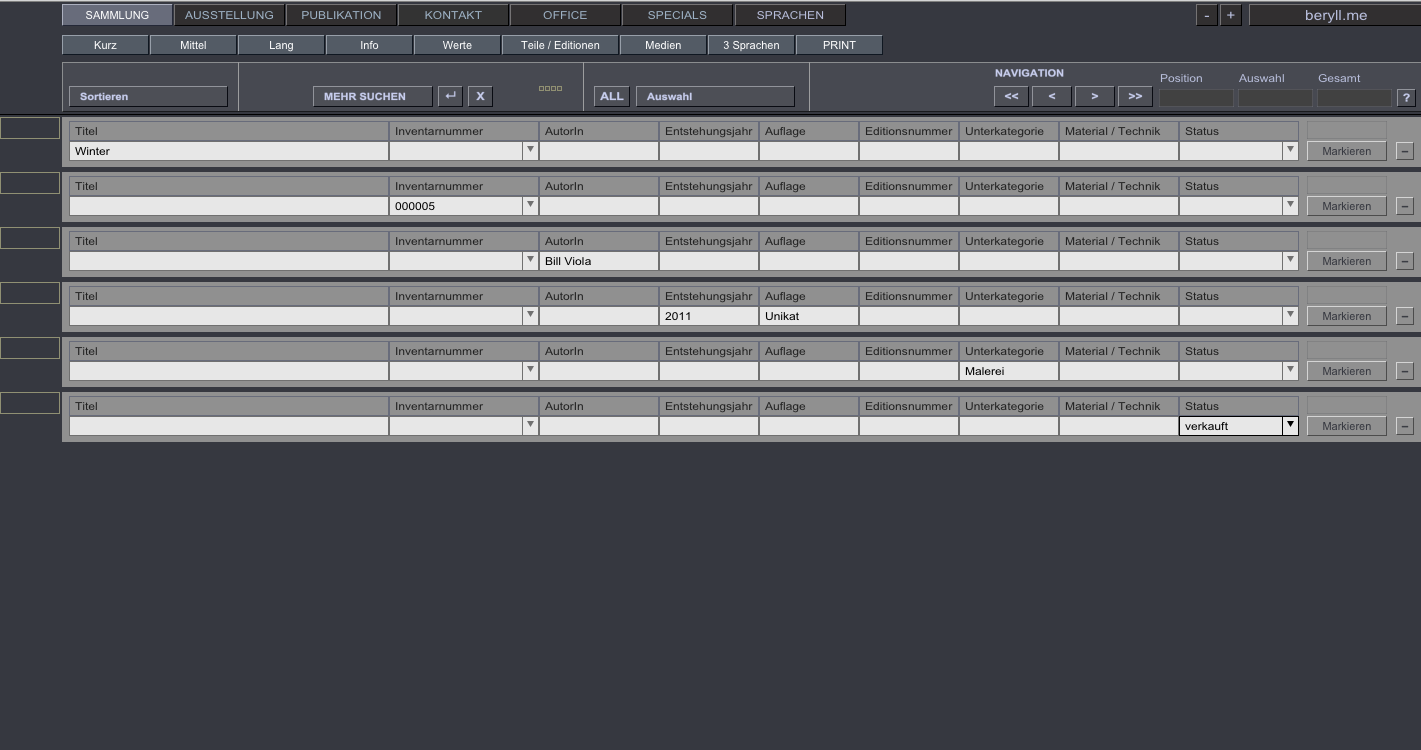
Search +
Collection
Search + offers you the possibility of an and/or search.
An example: in the first line, enter "2010" under Year created and click on FIND MORE. In the second line, enter "sold" under Status and press Enter to perform the search. The search result will include all works or objects that have 2010 as Year created OR have been sold.